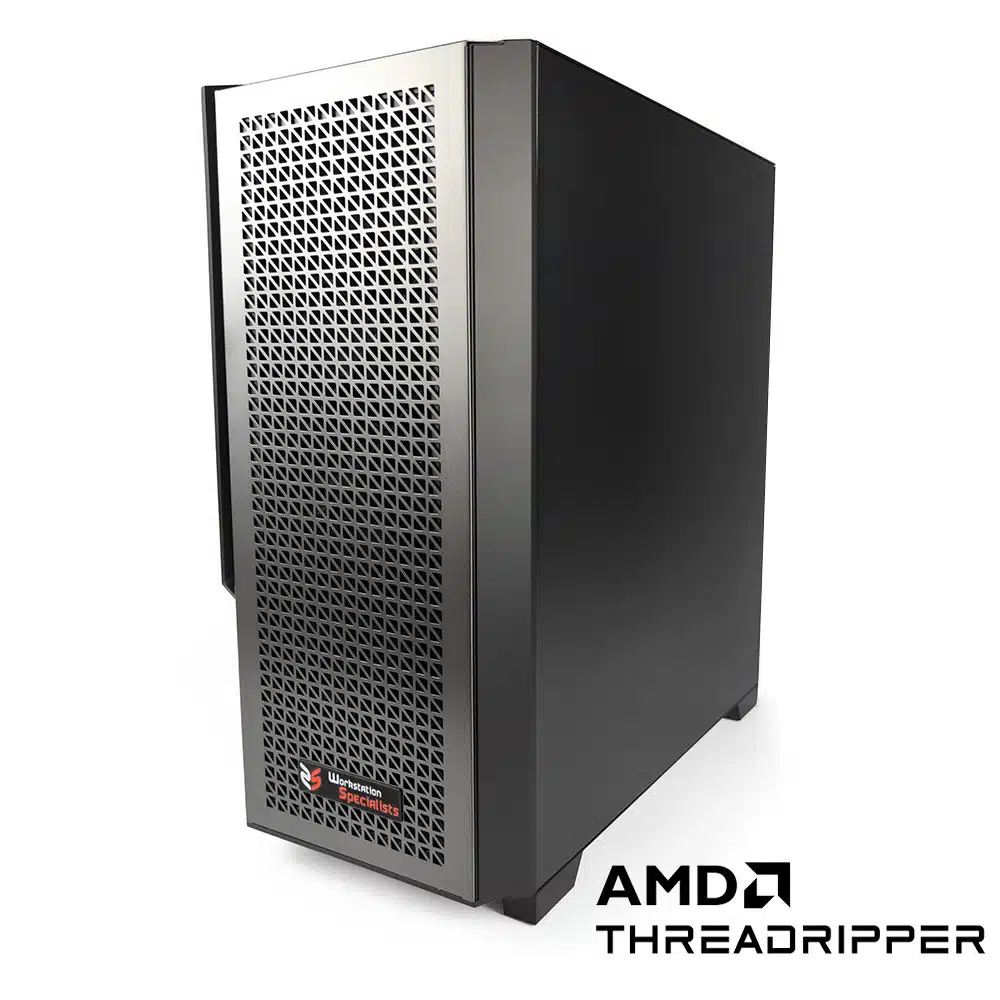Unreal Engine is one of the most powerful real-time 3D creation tools, widely used for game development, architectural visualisation, virtual production, and more. To get the best performance from Unreal Engine, you need a workstation optimised for its demanding workflows. Choosing the right hardware ensures smooth performance, faster rendering, and better overall productivity.
In this guide, we’ll break down the key hardware components you need for the best workstation for Unreal Engine in 2025, ensuring you have the power to handle even the most complex projects efficiently.
Why Choose a Dedicated Workstation for Unreal Engine?
A dedicated workstation for Unreal Engine provides several advantages over standard consumer PCs:
Optimised Performance: A well-configured workstation ensures smooth viewport interaction, faster shader compilation, and efficient real-time rendering.
Increased Efficiency: The right hardware minimises slowdowns when handling large projects, complex simulations, and high-poly assets.
Reliability and Stability: Workstation-grade components reduce crashes and downtime, ensuring smooth operation during long development sessions.
Whether you’re an indie developer, a professional game designer, or working in virtual production, investing in a workstation tailored for Unreal Engine will help you work faster and more efficiently.
Key Hardware Components for an Unreal Engine Workstation
1. Processor (CPU) – Powering Your Workflow
Unreal Engine relies heavily on CPU performance, especially for compiling shaders, light baking, and code compilation. Since many tasks in Unreal Engine are single-threaded, high clock speeds are crucial. However, multi-core performance is equally important for rendering and compiling tasks.
Recommended CPUs for Unreal Engine in 2025:
Intel Core Ultra 9 285K: Excellent single-core performance, making it ideal for game developers working with real-time assets and interactive editing.
AMD Ryzen 9 9950X: A solid alternative with strong single-threaded performance and 16 cores, suitable for users who balance development and light rendering.
AMD Ryzen Threadripper 7970X / 7980X: Best for professionals who frequently compile shaders, bake lighting, or compile Unreal Engine from source. These CPUs offer exceptional multi-core performance, significantly reducing compilation times.
For most users, a high-clock-speed Intel Core Ultra or AMD Ryzen CPU will be sufficient. However, if you spend a lot of time on CPU-intensive tasks like compiling shaders or building lighting, a Threadripper CPU will be worth the investment.
2. Graphics Card (GPU) – Enhancing Visuals and Real-Time Rendering
Unreal Engine utilises the GPU for viewport rendering, real-time lighting, and GPU-accelerated rendering tasks. A powerful GPU ensures smooth performance, especially when working with complex scenes, ray tracing, or virtual production workflows.
Recommended GPUs for Unreal Engine in 2025:
NVIDIA GeForce RTX 5090 (32GB): The best consumer-grade GPU for Unreal Engine, ideal for VR, architectural visualisation, and game development.
NVIDIA GeForce RTX 5080 (16GB): A great option for developers who don’t need the highest VRAM but still require strong real-time performance.
NVIDIA RTX 6000 Ada (48GB): Designed for professional workflows, including virtual production and large-scale simulations, where stability and extended VRAM are essential.
If you’re working in real-time rendering, VR development, or virtual production, prioritise a GPU with ample VRAM and strong ray tracing performance.
3. Memory (RAM) – Multitasking and Large Scene Handling
Unreal Engine is memory-intensive, especially when working with large projects, high-resolution textures, or multi-tasking between applications.
Recommended RAM:
32GB DDR5: Minimum for most users working on standard game development projects.
64GB DDR5: Recommended for large projects, complex assets, and multitasking with other software.
128GB DDR5: Ideal for high-end professionals working in virtual production or massive open-world projects.
Opting for DDR5 memory ensures better bandwidth and efficiency, significantly improving overall system performance.
4. Storage – Speed and Reliability
Unreal Engine projects can be massive, requiring fast storage solutions to keep up with large file transfers and real-time editing.
Recommended Storage Setup:
Primary Drive (OS & Unreal Engine): 1TB PCIe 5.0 NVMe SSD for the fastest load times.
Secondary Drive (Project Files): 2TB NVMe SSD for active projects to improve performance.
Long-Term Storage: 4TB HDD or NAS for archiving old projects and large asset libraries.
A PCIe 5.0 NVMe SSD ensures minimal wait times when launching Unreal Engine or opening large projects.
5. Cooling and Power Supply – Stability Under Load
With powerful components, keeping your system cool and stable is essential. Overheating can throttle performance and reduce hardware lifespan.
Cooling: High-end air or liquid cooling solutions for consistent performance under heavy workloads.
Power Supply: A high-quality 1000W+ 80 PLUS Gold/Platinum PSU to handle power-hungry GPUs and CPUs.
6. Peripherals and Accessories
While the core hardware of your workstation is critical, having the right peripherals can enhance your workflow. High-quality monitors, professional-grade keyboards, precision mice, and graphics tablets can make a significant difference in comfort and productivity when working in Unreal Engine.
At Workstation Specialists, we can supply all necessary peripherals—even if they are not listed on our website. Simply let our sales consultants know your requirements when requesting a quote, and we will include them as part of your workstation package.
Conclusion
Building the best workstation for Unreal Engine in 2025 requires a balance of high clock-speed CPUs, powerful GPUs, ample RAM, and fast storage. For general game development, an Intel Core Ultra 9 or AMD Ryzen 9 CPU paired with an RTX 5080 or 5090 GPU will provide excellent performance. For professionals focused on shader compilation, rendering, and virtual production, an AMD Threadripper 7970X with an RTX 6000 Ada GPU will ensure maximum efficiency.
Need Expert Advice?
Choosing the right workstation for Unreal Engine can be complex, but we’re here to help. Contact us today at +44 (0) 1332 280 380 or email [email protected] for expert guidance on building the perfect Unreal Engine workstation tailored to your needs.