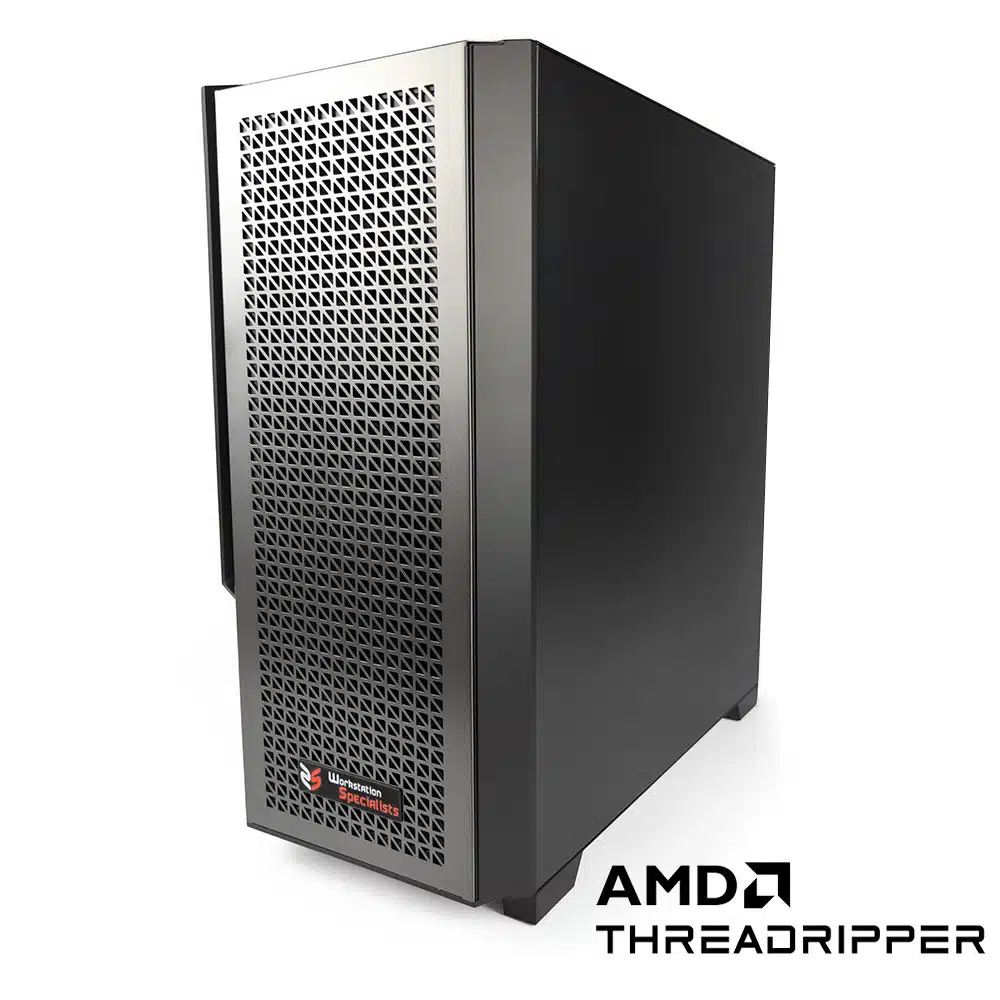Developing real-time 3D applications, immersive VR experiences, or complex game environments in Unity requires not just creativity and expertise but also a high-performance workstation for Unity that can handle demanding projects with ease. A well-optimised Unity workstation can significantly enhance productivity, reduce build times, and ensure smooth performance when working with complex assets.
This guide will walk you through the essential components of a modern best PC for Unity, ensuring you make the right choices when building or upgrading your development rig in 2025.
Choosing the Ideal CPU for a Workstation for Unity
The CPU (central processing unit) is at the core of every workstation for Unity development. Since Unity involves both real-time scene interactions and complex calculations for physics and lighting, a balance between single-core speed and multi-core performance is essential.
Single-Core vs. Multi-Core Performance in a Workstation for Unity
Scene Editing & Scripting: Unity’s editor and C# scripting rely heavily on single-threaded performance, meaning a high clock speed (GHz) is crucial.
Light Baking & Compilation: Unity’s Progressive Lightmapper and code compilation tasks benefit from multi-core processing, making CPUs with higher core counts preferable for faster build times.
Best CPU for Unity in 2025
Intel Core Ultra 285K – With a max turbo frequency of 5.7GHz and 24 cores, this processor offers the perfect blend of speed and multi-threading.
AMD Ryzen 9950X – A high-performance 16-core CPU, ideal for game developers who need strong single-threaded speeds alongside multi-threaded efficiency.
AMD Ryzen Threadripper 7980X – With 64 cores, this CPU is a powerhouse for large studios handling highly complex scenes and baking lightmaps at scale.
For most Unity developers, a high-clock-speed CPU with at least 12-16 cores will ensure a seamless workflow.
Laptops with high-performance CPUs such as the Intel Core Ultra series or AMD Ryzen 9 mobile processors are also viable options for mobile Unity development, but desktop workstations for Unity will always provide superior cooling and upgradeability.
RAM: Ensuring Smooth Performance in the Best PC for Unity
Random Access Memory (RAM) plays a vital role in managing large projects, multitasking, and running Unity alongside other essential software like Blender, Photoshop, or Visual Studio.
How Much RAM Does a Workstation for Unity Need?
32GB – Suitable for indie developers and small-to-medium projects.
64GB – Ideal for professionals working on complex Unity scenes with high-resolution assets or frequent light baking.
128GB+ – Recommended for large-scale studios dealing with ultra-detailed open worlds, VR/AR, or extensive batch processing.
For best performance, ensure your RAM has high speeds (at least DDR5-6000MHz) and runs in a dual or quad-channel configuration.
Graphics Card (GPU): The Backbone of a Workstation for Unity
Unity’s real-time rendering engine heavily relies on the GPU, especially for working with high-poly assets, VFX, real-time lighting, and VR development.
Best GPU for Unity in 2025
NVIDIA RTX Workstation GPUs (Recommended for Professionals)
For serious developers, NVIDIA RTX workstation GPUs offer superior performance, stability, and ISV (Independent Software Vendor) certified drivers for Unity.
NVIDIA RTX 6000 Ada Generation – The best professional GPU with 48GB VRAM, perfect for working with high-resolution assets and complex Unity projects.
NVIDIA RTX 5000 Ada Generation – A great balance of power and price, offering 32GB VRAM for large Unity scenes.
Consumer GPUs: Cost-Effective Alternatives for the Best PC for Unity
If you’re looking for an affordable option without sacrificing too much performance:
NVIDIA GeForce RTX 5090 / 5080 – These latest-gen gaming GPUs provide incredible real-time rendering power and support ray tracing and AI upscaling.
AMD Radeon RX 7900 XTX – A strong alternative, especially for those leveraging Vulkan or AMD-based pipelines in Unity.
Key GPU Considerations for a Workstation for Unity:
VRAM Matters: For large projects, 16GB+ of VRAM is recommended.
Ray Tracing & AI Support: NVIDIA’s DLSS 3 / DLSS 4 and Ray Tracing hardware can enhance Unity workflows, especially for real-time previews.
Multi-GPU Setups: Unity does not natively utilise multiple GPUs, so a single powerful GPU is preferable.
Storage Solutions: Speed and Reliability in the Best PC for Unity
A fast storage setup drastically reduces load times, speeds up asset imports, and improves overall system responsiveness.
Recommended Storage Configuration
Primary Drive (OS & Software): 1TB NVMe SSD (PCIe 4.0 or 5.0) for ultra-fast boot times and software performance.
Secondary Drive (Active Projects): 2TB NVMe SSD, dedicated to active Unity projects for fast scene loading and asset processing.
Backup & Archival Storage: A 4TB HDD or a Network Attached Storage (NAS) solution for storing older projects.
Why NVMe SSDs?
M.2 NVMe SSDs offer significantly higher read/write speeds than traditional SATA SSDs, ensuring Unity projects load instantly without performance bottlenecks.
Additional Considerations for a Workstation for Unity
Power Supply (PSU)
A reliable 80+ Gold or Platinum-rated PSU ensures stability under heavy loads. For systems with high-end GPUs or multiple storage devices, consider at least 850W-1200W.
Cooling Solutions
Unity development, especially when baking lights or running real-time physics simulations, can push your components to high temperatures. Invest in high-quality air or liquid cooling for sustained performance.
Summary: Choosing the Best PC for Unity in 2025
Creating the perfect workstation for Unity requires a balance of performance, efficiency, and future-proofing. Here’s a quick recap of the key components:
CPU: Choose a processor with high clock speeds (5GHz+) and at least 12-16 cores.
RAM: 64GB or more for handling large Unity projects smoothly.
GPU: NVIDIA RTX workstation cards for professionals or GeForce RTX 5090/5080 for high-performance development.
Storage: NVMe SSDs (PCIe 4.0/5.0) for fast project loading and data management.
Cooling & PSU: Invest in efficient cooling and a high-wattage PSU for stability.
By investing in the right workstation for Unity, you can maximise efficiency, speed up workflows, and future-proof your development pipeline.
For tailored recommendations or a custom best PC for Unity, contact our expert consultancy team at +44 (0) 1332 280 380 or email us at [email protected].