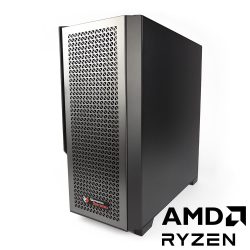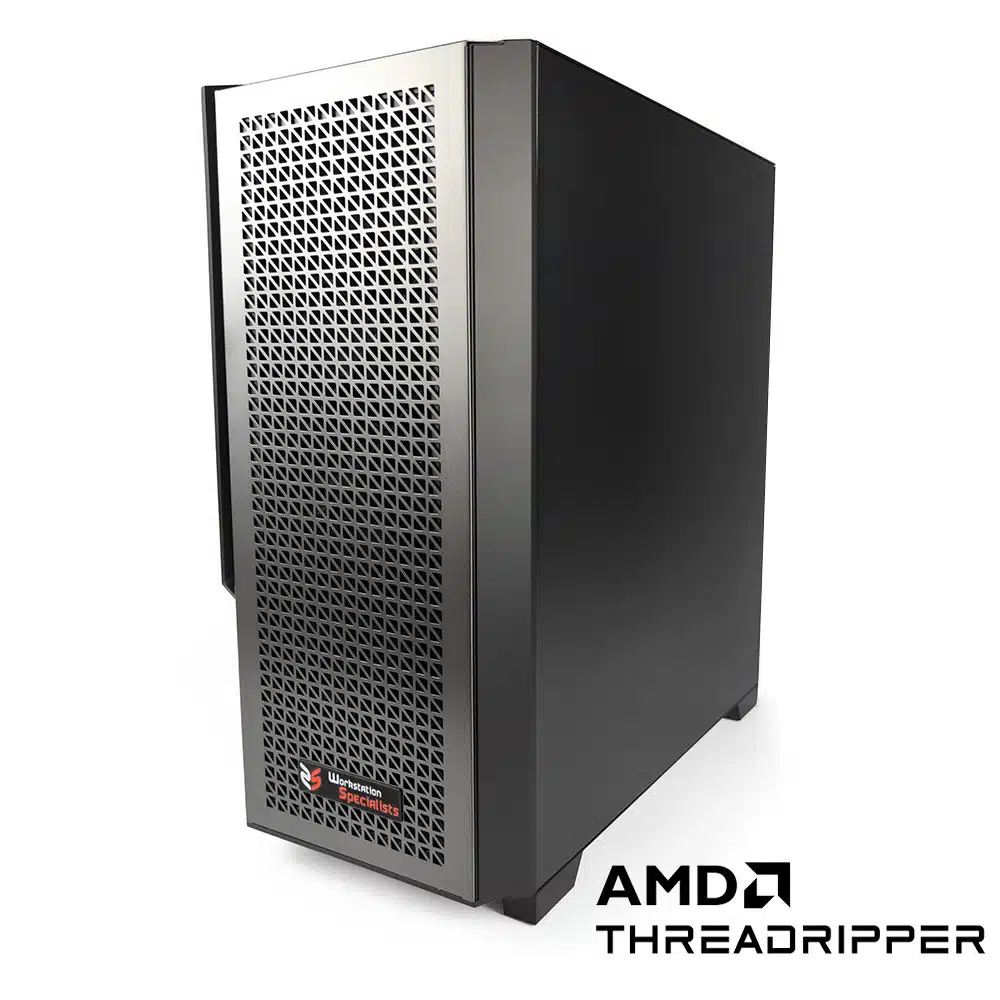SketchUp lets you create and edit 3D designs and models for AEC. You can also connect SketchUp with other programs to create lifelike visuals, interactive walkthroughs, and VR experiences of your work.
To make the best use of SketchUp in 2025, you need a tailored workstation for Sketchup designed specifically for the task. Balancing fast modelling performance with powerful rendering and support for AI tools.
Workstation Specialists can help you customise your SketchUp workstation to optimise your workflow and performance.
If you want to discuss your needs with an expert, you can request a quote online or contact our friendly sales team at +44 (0) 1332 280 380 or [email protected].
SketchUp 3D Modelling Benefits from Fast Processors
SketchUp is a frequency-bound application, meaning it relies on the speed of one core rather than the number of cores.
If your main focus is 3D modelling, you’ll get the best results from processors with high clock speeds and fewer cores.
The best options for SketchUp 3D modelling in 2025 include:
These CPUs are designed for high single-core performance, keeping your system fast and responsive—even with complex geometry.
SketchUp 2025 also introduces AI-powered tools like SketchUp Diffusion and Veras. These benefit from high CPU performance when generating AI-enhanced previews and visuals.
Cores/Threads Matter for CPU Rendering
If you plan to use 3rd party tools like V-Ray (CPU mode), you’ll need a workstation with a high core count.
Rendering workloads take advantage of multi-core CPUs and benefit from more threads to reduce render times.
For this, we recommend:
These CPUs give you:
High-frequency performance for SketchUp
Large core counts for faster CPU rendering
Versatility across modelling, rendering and simulation tasks
This makes them ideal for users who work on detailed models and need high-quality CPU renders.
How To Boost a SketchUp Workstation’s GPU Render Performance
SketchUp itself doesn’t rely heavily on the GPU for 3D modelling, so a lower-tier NVIDIA GeForce RTX card is usually enough.
We recommend:
NVIDIA RTX 5070 for pure SketchUp modelling
However, if you plan to use GPU rendering tools like V-Ray GPU, Enscape, D5 Render, or Octane Render, then a more powerful GPU will be essential.
For rendering, we recommend:
NVIDIA RTX PRO 5000 / 6000 Blackwell (for larger scenes and pro apps)
GPU rendering scales well with multiple graphics cards. If rendering is a major part of your workflow, consider a dual-GPU setup to boost performance.
Our workstations support:
Up to 4 GPUs (depending on your case and cooling)
Large VRAM configurations for massive textures
Multi-GPU rendering for faster client delivery
System Memory
SketchUp requires at least 8GB of memory—but that’s only suitable for basic projects.
For smooth performance, we recommend:
16GB minimum
32GB is ideal for large projects
64GB+ for high-res rendering, large models, or multitasking
All our 2025 systems use fast DDR5 memory, giving you better performance when switching between tools or working on big scenes.
If you use SketchUp alongside tools like Photoshop, Rhino, or Revit, upgrading your RAM will help everything run more smoothly.
Storage Configuration
A two-drive setup is still the best option for SketchUp in 2025.
We recommend:
NVMe SSD for your operating system, SketchUp, and plugins
HDD or second SSD for project files, renders, and backups
NVMe SSDs are much faster than SATA drives, offering quicker:
System boot times
Project loading
File saves and autosaves
You can also add a NAS server with RAID support if you work in a team or want better long-term storage and backup protection.
Mobile SketchUp Workstations
Need to work remotely or on the move?
Our NVIDIA GeForce RTX Mobile Workstation range is ideal for SketchUp users who need desktop-like power in a portable system.
Mobile workstation specs:
Fast AMD or Intel CPUs
16GB–64GB DDR5 memory
NVIDIA GeForce RTX or RTX A-series GPUs
Fast NVMe SSDs
These mobile systems are great for both 3D modelling and GPU rendering in tools like V-Ray or Enscape. You can model, render, and present—all from one device.
New & Emerging SketchUp Tools
SketchUp 2025 includes new tools to speed up workflows and boost creativity:
SketchUp Diffusion
Built-in generative AI tool
Converts your SketchUp model into stunning AI imagery
Veras
AI rendering plugin for SketchUp
Uses text prompts and your model to generate concept visuals
ArkoAI
Cloud-based rendering platform
Offloads rendering tasks to the cloud for quick previews
To get the most from these tools, we recommend a workstation with:
Fast CPU performance
A capable NVIDIA RTX GPU
Reliable internet if using cloud rendering tools
These features let you generate ideas faster, present designs more creatively, and streamline feedback with clients and teams.
Frequently Asked Questions
Does SketchUp use a lot of CPU or GPU?
SketchUp is mostly CPU-bound for 3D modelling, so fast single-core performance is more important than a powerful GPU. However, rendering plugins like V-Ray or Enscape can utilise GPUs heavily.
What processor is best for SketchUp?
High-frequency processors like AMD Ryzen™ or Intel® Core™ offer the best performance for SketchUp. For rendering tasks, AMD Ryzen™ Threadripper™ and Intel® Xeon® W provide more cores for faster render times.
How much RAM does SketchUp need?
We recommend at least 16GB for basic use, and 32GB or more if you’re working with large models, rendering, or multitasking with other applications.
What GPU should I get for SketchUp?
For modelling only, a mid-range NVIDIA GeForce RTX card is sufficient. For GPU rendering, higher-end cards like the GeForce RTX 5080/5090 or Workstation Class RTX PRO series are recommended.
Is SketchUp better on a desktop or laptop?
Desktops offer more power and upgradeability, but high-end mobile workstations are now capable of running SketchUp and rendering plugins effectively.
Speak with a Specialist
Call us on +44 (0) 1332 280 380 or email [email protected] to discuss your ideal SketchUp workstation.