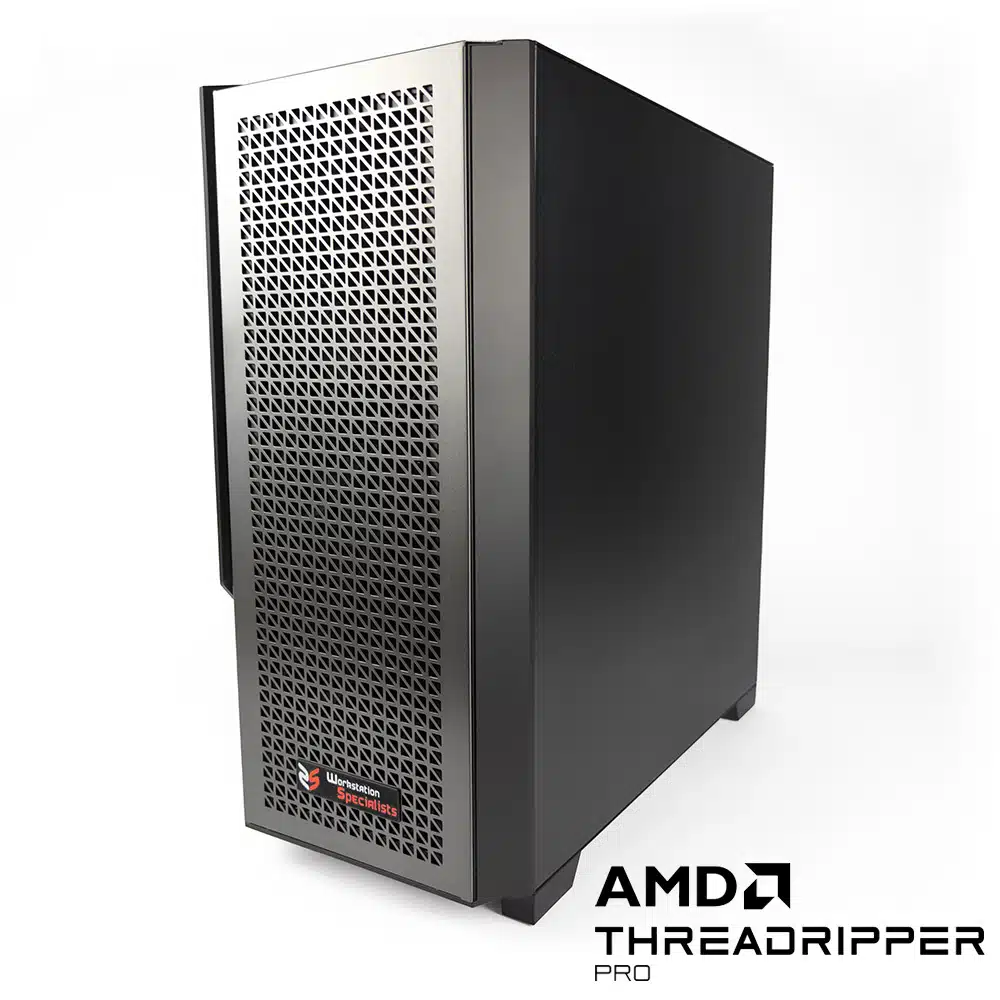Creo by PTC is a 3D modelling computer-aided design (CAD) software that offers complete solutions for product development. You need a Workstation with dedicated and highly optimised hardware to run an application like Creo smoothly. In this article, we show you how to set up a Workstation perfect for PTC Creo.
At Workstations Specialists, we collaborate with clients to understand their needs and create computing solutions that enhance productivity in applications like Creo.
Contact our consultancy sales team today for a free, no-obligation Workstation quote.
Fast Clock Speed Processors Are Ideal For PTC Creo Modelling
Creo, like most 3D modelling applications, performs better with a higher clock speed or frequency of a processor core. The clock speed of a processor determines how fast a core can do a task.
The amount of cores and threads your Workstation has determines how many tasks it can perform simultaneously.
Creo’s 3D modelling is a lightly threaded task that does not need many cores and threads. So, choosing a processor with high clock speeds is crucial to optimise performance.
We recommend that our customers choose a Workstation based on a processor with a clock speed of around 5GHz. Our Intel® Core™ Workstation and AMD Ryzen™ Workstation ranges suit this requirement perfectly. These high core counts will ensure excellent modelling performance in PTC Creo.
If you also plan to perform renders or simulations on this Workstation, a processor with more cores and threads will help. If you need these enhanced capabilities, check out our AMD Ryzen™ Threadripper™ Pro and Intel® Xeon® W Workstations for solutions that deliver high clock speeds and core counts.
Professional Graphics Cards
The graphics card powers your modelling viewport within Creo in your system. We highly suggest the professional NVIDIA RTX (formerly Quadro) or AMD Radeon Pro graphics card ranges for this task.
Professional graphics cards are highly optimised for modelling applications and have advanced drivers to enhance performance and stability. They also have an excellent reliability record and impressive ECC graphical memory (VRAM) levels.
If you work on small projects, then a graphics card with 5GB VRAM would be enough. Larger projects will benefit from cards with 12GB+ VRAM.
How Much Memory Does A PTC Creo Workstation Need?
System memory (RAM) is essential for your applications and projects to run efficiently. If you have too little, your Workstation will use slower hard drive space to compensate, significantly affecting performance.
We find 16-32GB of RAM is sufficient for most 3D modelling PTC Creo Workstations. More demanding tasks like simulations and rendering will likely require more RAM (commonly 64-128GB).
If you also use other applications on this system, then you may need more in this case.
A good way to determine how much RAM you need is to check Windows Task Manager while working on your current system and PTC Creo projects.
Storage Drives
A Solid State Drive (SSD) is the fastest storage drive type available. This makes them an excellent choice for your primary storage drive. We suggest installing your Operating System, PTC Creo and other applications. We also recommend storing your current project files on this drive.
There are currently two types of SSDs commonly used in Workstations. SATA based SSD’s and NVMe SSD’s. Both offer adequate performance for PTC Creo. NVMe drives have better performance than SATA drives at a slightly higher cost.
Pairing your primary storage drive with a Hard Disk Drive (HDD) or Network Attached Storage (NAS) for long-term storage is a good idea. Although slower than an SSD, they have much larger storage capacities at a significantly lower price per GB.