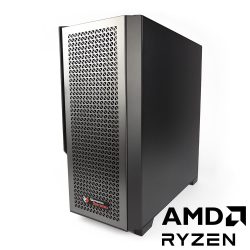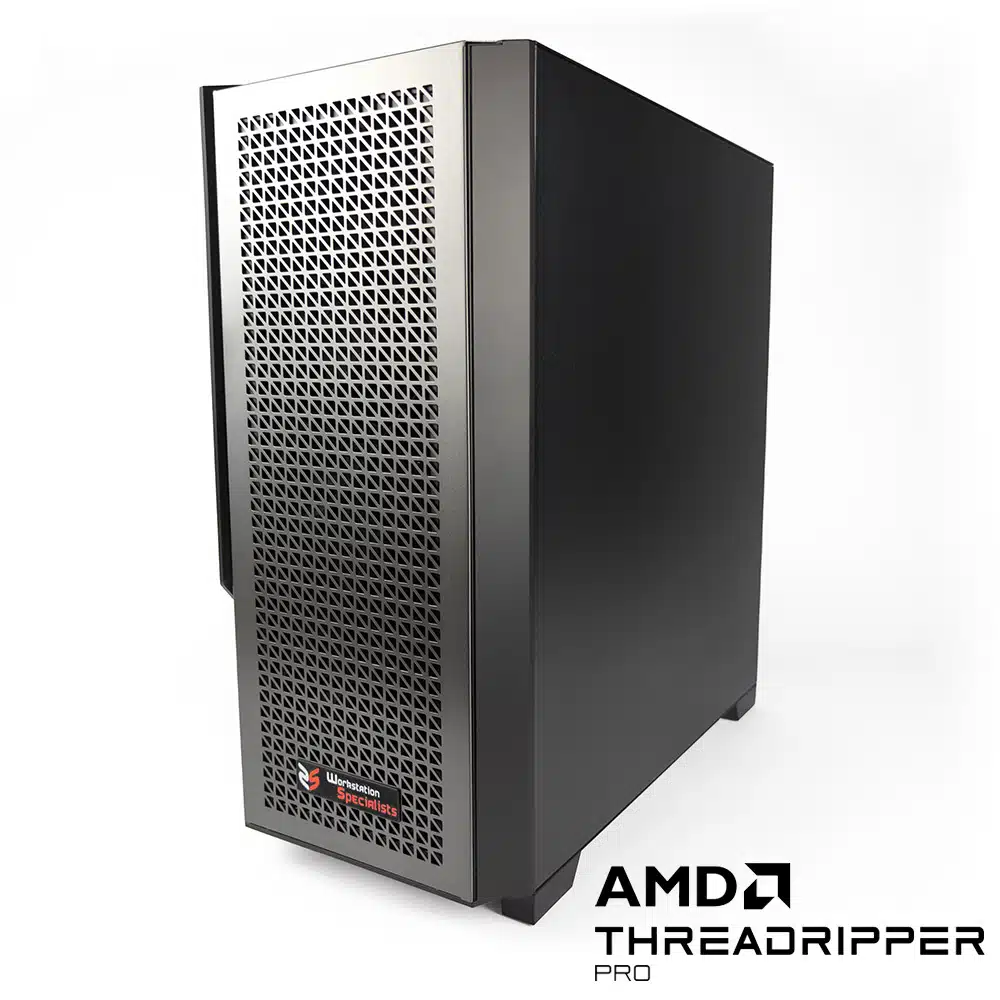DaVinci Resolve is a powerful software application for video editing, colour grading, and visual effects, relied upon by professionals worldwide. To harness its full potential, your workstation must be carefully optimised for DaVinci Resolve. This guide simplifies the complexities of hardware selection, ensuring you achieve the best performance for your projects.
Choosing the Right CPU for DaVinci Resolve
The CPU plays a pivotal role in your workstation’s performance, impacting everything from timeline responsiveness to rendering times. Here’s how to choose:
Single vs. Multi-GPU Configurations
- Single GPU: If only one GPU is required opt for high clock-speed processors (CPU) with moderate core counts like the Intel® Core™ i9 or AMD Ryzen™ 9 series. High clock-speed processors improve performance in DaVinci Resolve workstations because many tasks within the software, particularly those related to playback, timeline navigation, and certain effects like Fusion, rely on single-thread performance.
- Multi-GPU: If your build requires multiple GPUs or handles RAW codecs, AMD Ryzen™ Threadripper™ PRO or Intel® Xeon™ W CPUs are better choices. These offer higher core counts, more PCIe lanes, and support for up to four GPUs and additional devices like capture cards.
Sweet Spot for Cores
Workstations for DaVinci Resolve benefit most from CPUs with 10-16 high-speed cores. More cores are advantageous, but most of the time, features within DaVinci Resolve benefit more from GPUs or higher clock speeds per core rather than more cores in your CPU.
Best for Fusion
Fusion tasks favour higher per-core performance. CPUs with fewer, faster cores outperform those with many slower cores.
Selecting the Ideal GPU for DaVinci Resolve
GPU performance is critical for colour grading, effects, and rendering in DaVinci Resolve. Here’s what to know:
Best GPU Options
- Top Choice: NVIDIA GeForce RTX™ 5090 offers industry-leading performance.
- Budget-Friendly: NVIDIA GeForce RTX™ 5070 or 5080 provide excellent value without compromising too much on performance.
- Professional-Grade: NVIDIA RTX (formerly Quadro) or AMD Radeon™ Pro cards offer higher VRAM and robust reliability, ideal for 8K+ workflows.
Multi-GPU Configurations
- DaVinci Resolve Studio supports up to 8 GPUs, but performance gains taper off after 3-4 GPUs.
- Fusion tasks may see reduced performance with multiple GPUs, so consider workflow specifics before scaling up.
VRAM Requirements
- 1080p Projects: 8GB VRAM
- 4K Projects: 12GB VRAM
- 8K+ Projects: 20GB+ VRAM
Note: VRAM does not combine across GPUs. Ensure each card individually meets your memory requirements.
AMD vs. NVIDIA
NVIDIA cards generally deliver better performance and reliability in DaVinci Resolve. AMD GPUs can work but lack the same widespread driver stability and H.264/H.265 decoding efficiency.
Memory (RAM) Recommendations
DaVinci Resolve is memory-intensive. Configure your system based on project resolution:
- 1080p Content: 32GB
- 4K Content: 64GB
- 6K/8K+ Content: 128GB or more
Storage Configuration for Maximum Efficiency
Efficient storage setups ensure your CPU and GPU operate at peak performance:
Recommended Drives
- Primary Drive (OS/Apps/Active Projects): NVMe SSD for lightning-fast performance.
- Cache/Scratch Drive: Separate NVMe or SATA SSD to handle temporary files.
- Bulk Storage: HDD or network storage for archiving completed projects.
Key Considerations
High-resolution video files demand high-speed storage to avoid bottlenecks. NVMe SSDs are the best choice for active projects and caches. RAID configurations for secondary drives can ensure data integrity and speed for large-scale workflows.
Additional Hardware and Connectivity
Many users benefit from specialised hardware to streamline workflows:
- Blackmagic DeckLink/UltraStudio Devices: Essential for precise monitoring and output.
- High-Bandwidth Ports: Ensure your motherboard offers ample PCIe lanes, Thunderbolt, and USB connectivity for peripherals and external drives.
- Network Storage Options: For teams, NAS devices provide shared access with RAID protection.
Best Practices for Building a DaVinci Resolve Workstation
Here are some essential tips to ensure you get the most out of your system:
Balancing CPU and GPU
- If your budget is limited, prioritise a stronger GPU over a higher-end CPU. GPU performance has a more significant impact on DaVinci Resolve.
Monitor Selection
- Invest in a colour-accurate display that supports HDR and 10-bit colour depth for precise colour grading.
Cooling and Power Supply
- Efficient cooling is crucial, especially in multi-GPU setups. Choose a robust power supply with sufficient wattage to handle all components.
Summary: Tailoring Your Build
- CPU: Match your core count to your GPU setup and workflow.
- GPU: Prioritise VRAM and single-card performance.
- RAM: Start with 32GB for basic needs, scaling up for 8K or complex projects.
- Storage: Use NVMe SSDs for active projects and HDDs for long-term storage.
- Connectivity: Plan for future expansion with high-bandwidth ports and RAID setups.
For personalised advice, contact our expert consultation team to ensure your DaVinci Resolve workstation delivers seamless performance tailored to your specific needs.