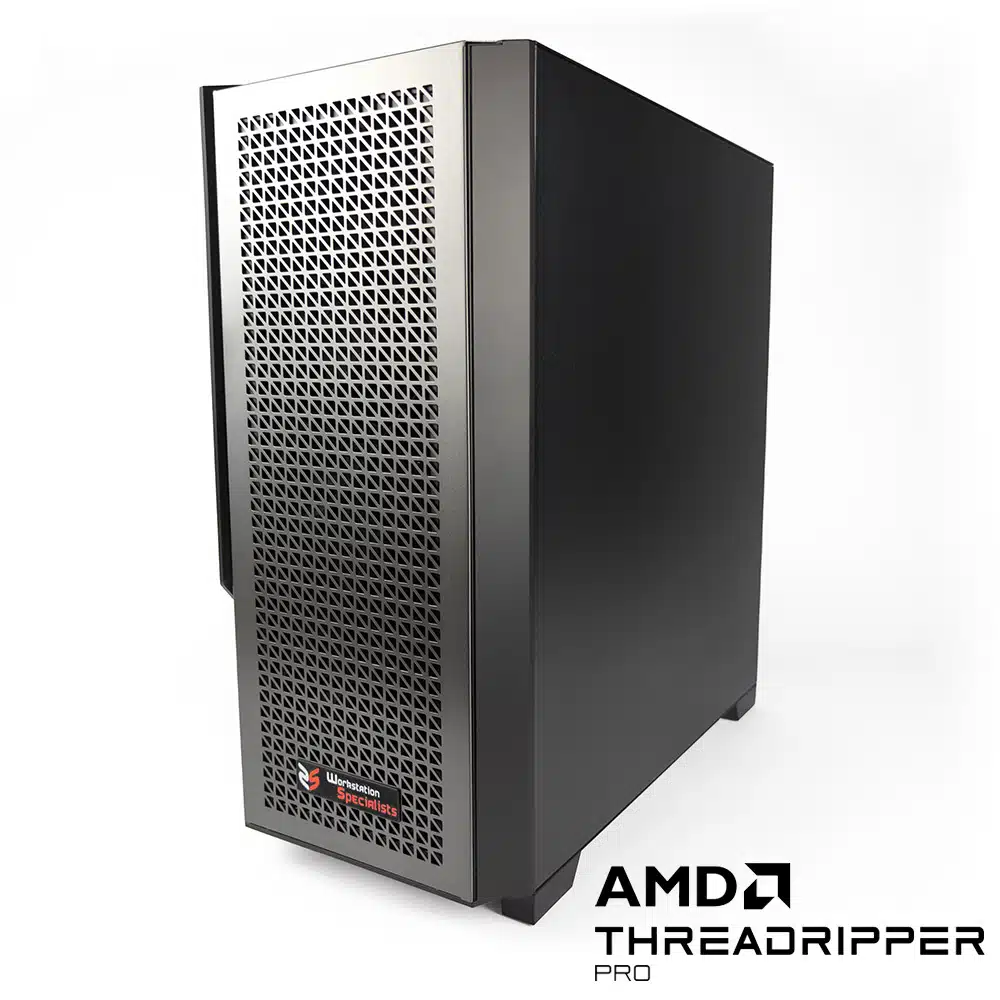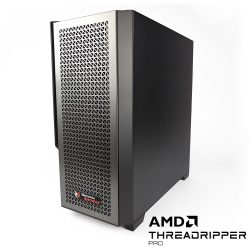OctaneRender is a powerful, GPU-accelerated rendering engine developed by OTOY widely used in industries such as architecture, visual effects, and product design. Unlike CPU-based rendering engines, OctaneRender relies entirely on the GPU. This make choosing the graphics card the most crucial factor when building a workstation for Otoy OctaneRender. However, the processor, memory, and storage also play important roles in ensuring smooth performance and efficient workflows.
Is OctaneRender CPU or GPU-Based?
OctaneRender is a fully GPU-based rendering engine. This means that the rendering performance is directly tied to the power of the video cards rather than the processor. The CPU still plays a role in tasks such as scene loading, handling animations, and managing system resources, but the actual rendering computations are handled by the GPU. Therefore, when selecting hardware for OctaneRender, the GPU should be the primary investment. While the CPU and other components should be chosen to support a multi-GPU setup efficiently.
Choosing the Right Processor (CPU) for OctaneRender
Although OctaneRender does not rely on the CPU for rendering. The processor is still important for general system performance, managing assets, and ensuring smooth workflow when using additional software such as 3D modeling applications. When selecting a CPU for an OctaneRender workstation, clock speed is more important than core count. Most associated tasks benefit from high single-core performance rather than multiple cores. However, another critical factor is the number of PCI-Express lanes the CPU supports. This determines how many GPUs can be installed in the system.
Recommended CPUs for OctaneRender Workstations:
-
AMD Ryzen 7 9700X (8 Core, High Clock Speed) – A great choice for users who require fast single-core performance while using applications like Cinema 4D, Maya, or 3ds Max alongside OctaneRender. This CPU supports dual GPUs while keeping costs reasonable.
-
AMD Threadripper PRO 7965WX (24 Core, High PCIe Lanes) – Ideal for multi-GPU configurations, supporting up to four graphics cards in a single tower workstation. This is recommended for users who need extreme GPU scalability and high system stability for large projects.
A high-end CPU will not necessarily speed up renders in OctaneRender. However, it will improve scene loading times and overall system responsiveness. Investing in a balanced processor while prioritizing GPU performance is the best approach.
Selecting the Best GPU for OctaneRender
The GPU is the most important component in a workstation for Otoy OctaneRender. It directly influences rendering speed and scene complexity. Two key factors to consider when selecting a GPU are raw computational power and available video memory (VRAM). More powerful GPUs allow for faster rendering. While higher VRAM enables larger, more detailed scenes to be processed without running into memory limitations.
Recommended GPUs for OctaneRender:
-
NVIDIA GeForce RTX 5080 (16GB VRAM) – A strong choice for users working on mid-range projects who need high performance without excessive cost.
-
NVIDIA GeForce RTX 5090 (32GB VRAM) – The best all-around choice for most OctaneRender users, offering top-tier performance and enough memory to handle complex scenes.
-
NVIDIA RTX 5000 Ada (32GB VRAM) – Designed for multi-GPU setups, this professional-grade GPU is ideal for stacking multiple cards in a high-end workstation.
-
NVIDIA RTX 6000 Ada (48GB VRAM) – A premium choice for those who require extreme amounts of VRAM for rendering highly detailed scenes.
Unlike gaming applications, OctaneRender scales exceptionally well with multiple GPUs. This means that adding extra cards will significantly reduce render times. Cooling considerations must be taken into account when running multiple GPUs in the same system.
Multi-GPU Scaling in OctaneRender
One of OctaneRender’s biggest advantages is its ability to scale almost perfectly with multiple GPUs. Unlike many software applications that experience diminishing returns with additional GPUs, OctaneRender nearly doubles performance with each additional card. However, not all GPUs are designed for multi-GPU configurations. Standard GeForce RTX cards use open-air cooling. This can lead to thermal throttling when multiple cards are installed in close proximity. For the best multi-GPU performance, professional-grade GPUs with blower-style cooling are recommended.
Key Considerations for Multi-GPU Workstations for Otoy OctaneRender:
-
Power Supply Requirements – A high-wattage PSU (at least 1600W for 3-4 GPUs) is necessary to handle multiple high-end cards.
-
Motherboard PCIe Slots & Spacing – Choosing a motherboard with sufficient PCIe slots and proper spacing prevents airflow restrictions and overheating.
-
Chassis & Cooling – A large tower or rackmount case with ample ventilation is essential for maintaining optimal temperatures in a multi-GPU setup.
For cost efficiency, a workstation with multiple mid-range GPUs (such as several RTX 5070s) often outperforms a setup with fewer high-end cards. This can be a great way of keeping overall expenses manageable while maximising performance.
Memory (RAM) Considerations
While OctaneRender primarily depends on GPU VRAM. System memory (RAM) also plays a crucial role in handling large projects and running multiple applications simultaneously. We recommend a minimum of 32GB of RAM. However, 64GB+ may be necessary for heavy multitasking or working with complex 3D scenes in software like Blender, Maya, or 3ds Max.
Storage Recommendations
Fast storage solutions are essential for smooth workflow efficiency. SSDs significantly improve loading times for assets and reduce delays in the rendering pipeline. The ideal setup includes:
-
Primary Drive (OS & Software): NVMe SSD (1TB)
-
Project Drive: NVMe SSD (1TB–2TB) for active project files
-
Long-Term Storage: HDD or NAS for backups and archival data
Using multiple SSDs for different tasks helps to prevent performance bottlenecks and ensures a seamless experience when working with OctaneRender.
Network Rendering in OctaneRender
OctaneRender supports network rendering, allowing users to distribute rendering tasks across multiple machines for increased performance. Each networked system must have a standalone license of OctaneRender and at least one compatible GPU. Cross-platform compatibility between Windows and Linux is also supported, providing flexibility in setting up rendering nodes. Workstation Specialists Multi-GPU servers are ideal for networked GPU render farm solutions.
Conclusion: Building the Best Workstation for Otoy OctaneRender
To achieve the best performance in OctaneRender, prioritizing a high-end GPU (or multiple GPUs) is the most effective strategy. A well-balanced workstation should include a fast CPU with sufficient PCIe lanes, plenty of RAM for multitasking, high-speed SSD storage, and proper cooling for multi-GPU configurations.
If you need a custom-built workstation tailored to your specific OctaneRender workflow, we can help. Request a quote online, call us at +44 1332 280380, or email [email protected] to discuss your requirements with our experts.